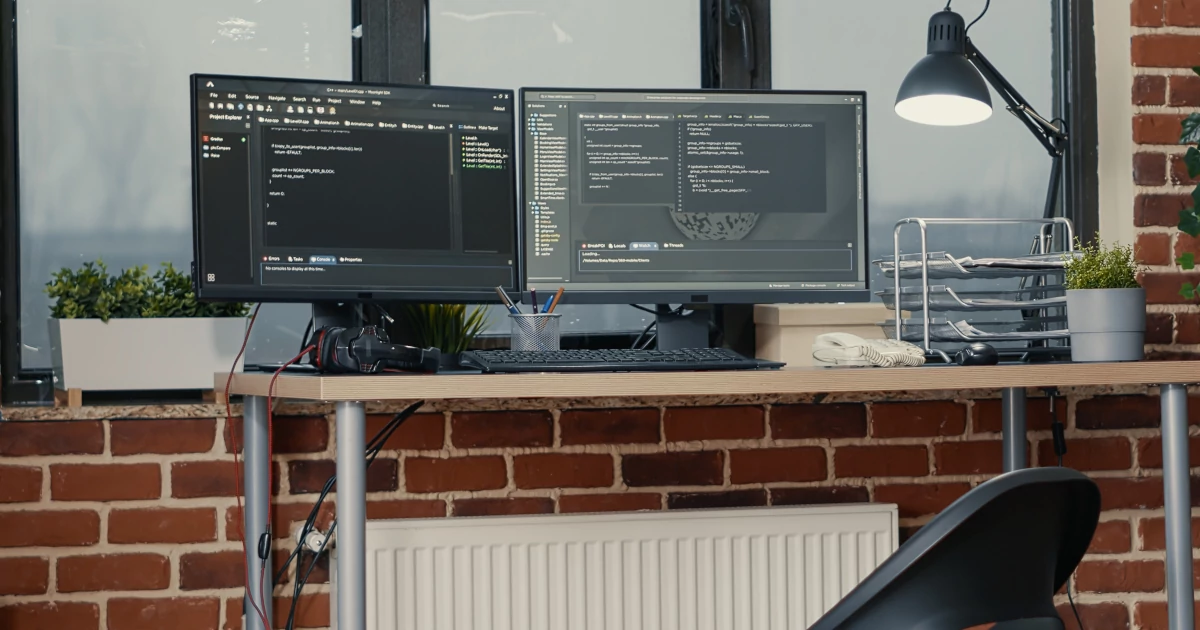
WordPress is a popular content management system that provides a wide range of themes. However, some businesses require a custom WordPress theme to establish a unique online presence. Developing a custom theme involves designing a personalized look and incorporating specific functionalities tailored to the business’s needs. In this article, we will explore the factors influencing the cost of developing a custom WordPress theme and provide insights into the approximate costs for both small and large businesses.
Custom WordPress theme design cost depends on complexity
The complexity of the design significantly affects the cost of developing a custom WordPress theme. Small businesses often require a simple and straightforward design that aligns with their branding. Such themes may cost between $1,000 and $5,000, depending on the design’s intricacy and the developer’s expertise.
Large businesses may opt for more sophisticated designs to create a distinctive online presence. These designs often involve intricate layouts, animations, and custom graphics. As a result, the cost of a custom WordPress theme for large businesses can range from $5,000 to $15,000 or more.
Price to develop a custom WordPress theme for small business
The functionalities and features required in a custom WordPress theme also impact the cost. Small businesses typically focus on essential features such as blog layouts, contact forms, and social media integration. The cost for these functionalities usually falls within the range of $1,000 to $5,000.
A list of the most popular frontend features of a custom WordPress theme for small businesses:
- Custom Logo / Color Scheme / Unique Design
- Responsive layouts
- Fast Loading Speed with plugin
- Images and Videos about company
- Product or Service Highlighting
- Call-to-Action implementations
- Custom Animations with GSAP
- Live Chat Integration
- Multilingual Support
Small businesses may also need to add some customization options of website admin panel that allow to change elements such as colors, fonts, and layouts. They often opt for only basic customization options, which can be implemented for between $500 and $2,000.
A list of the most popular backend features of a custom WordPress theme for small businesses:
- Custom post types with plugin
- Custom taxonomy with plugin
- Drag-and-drop page builders
- Custom fields with ACF or Carbon Fields
- Form builders functionality with plugin
- Role-Based Access Control
- Bulk editing tools
- Regular backups
- Simple WooCommerce customization
- OnPage SEO analyzer and tips with plugin
Custom WordPress theme development cost for enterprise websites
Enterprise companies often require more advanced functionalities and integrations. For instance, e-commerce capabilities, custom post types, and complex API integrations may be necessary. The development of a custom theme with these advanced features can cost between $5,000 and $20,000 or more.
A list of the most popular frontend features of a custom WordPress theme for enterprise websites:
- Custom Logo / Color Scheme / Unique Design
- Element typing and code documentation
- Responsive layouts
- Images and Videos about company
- Advanced Mega Menus
- Interactive Hero Sections
- Advanced Search Functionality
- Fast Loading Speed
- Personalized Content Delivery
- Lazy Loading
- Advanced Caching Mechanisms
- Performance Optimization
- Product or Service Highlighting
- Call-to-Action implementations
- Custom element animations with GSAP and Lenis
- Custom loading animations with BarbaJS
- Live Chat Integration with AI
- Multilingual Support
Enterprise companies often require more extensive customization options, such as theme option panels or extendet customizers with usefull web interface. These options allow for more flexibility in changing the look and functionality of the theme. Advanced customization options can cost anywhere from $2,000 to $5,000 or more.
A list of the most popular Backend features of a custom WordPress theme for enterprise websites:
- Custom post types inside WP theme
- Custom taxonomy inside WP theme
- Custom Content Workflows with Gutenberg editor
- Custom fields with ACF or Carbon Fields or React inside theme
- Form builders functionality inside WP theme
- Advanced User Role Editor
- Two-Factor Authentication
- Bulk Content Editing and Management Tools
- Regular backups
- Simple WooCommerce customization
- Advanced SEO Management Tools
- Multi-Site Management
- Third party API Integration
- Custom Data Import and Export Tools
- CDN integration
Compatibility and Cross-Browser Testing
Ensuring compatibility and conducting thorough cross-browser testing is essential for a seamless user experience. This quality assurance process ensures that the custom theme functions well across various browsers, devices, and platforms. For both small and large businesses, the cost for compatibility and cross-browser testing typically ranges from $500 to $2,000.
Ongoing Support and Maintenance
Both small and enterprise websites require ongoing support and maintenance for their custom WordPress themes. This ensures regular updates, bug fixes, and compatibility checks. Small businesses can expect to spend approximately $500 to $2,000 per year on ongoing support and maintenance.
Enterprise websites may have more complex themes and require additional support, resulting in costs ranging from $2,000 to $5,000 or more per year for ongoing support and maintenance.
When developing a custom WordPress theme, the cost varies depending on factors such as design complexity, functionalities, customization options, and ongoing support. For small businesses, the overall cost can range from $2,000 to $10,000 or more, depending on specific requirements. Enterprise websites can expect to spend between $10,000 and $30,000 or more for a custom WordPress theme that meets their complex needs.
It’s important to note that these price ranges are estimates, and the actual cost can vary based on individual project specifications, the expertise of the development team, and other factors. Working closely with a reputable web development agency or freelancer and obtaining multiple quotes will help you make an informed decision that aligns with your budget and business objectives.

