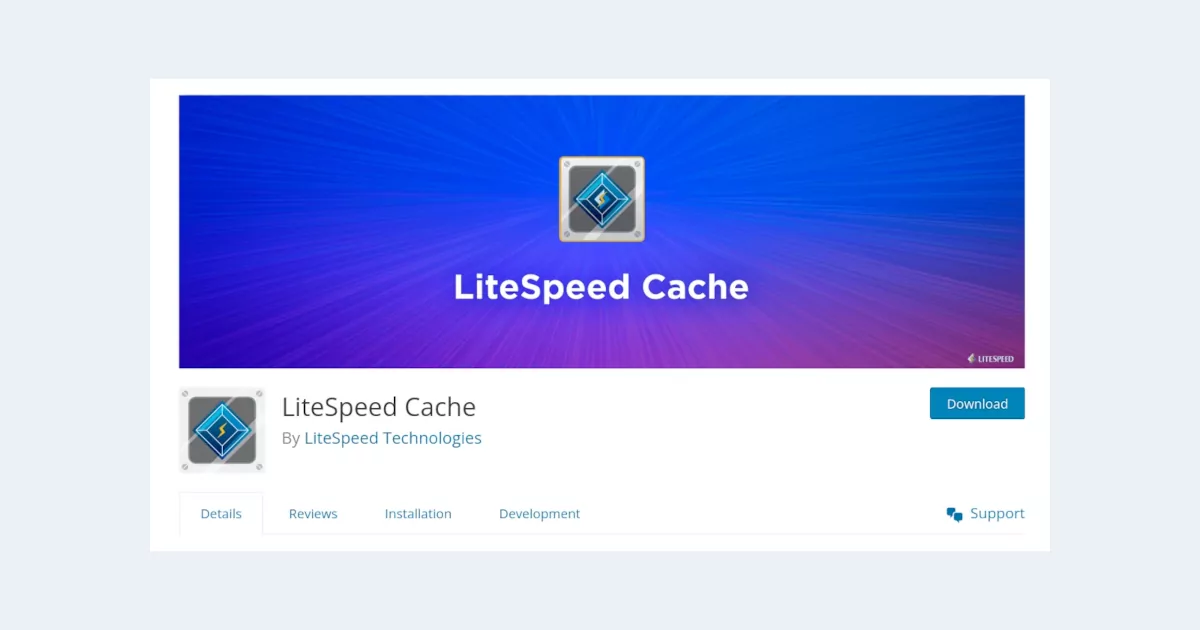When it comes to running a high-load WordPress website, choosing the right server configurations is paramount. A well-optimized server setup ensures optimal performance, scalability, and reliability, allowing your website to handle heavy traffic volumes without compromising speed or stability. In this article, we will explore the best server configurations to maximize the efficiency of your high-load WordPress website.
Powerful Hardware
Investing in powerful hardware is crucial for high-load WordPress websites. Consider utilizing dedicated servers or virtual private servers (VPS) with ample processing power, RAM, and storage capacity. Opt for modern CPUs, such as Intel Xeon or AMD EPYC processors, with multiple cores to handle concurrent requests efficiently. Additionally, opt for solid-state drives (SSDs) instead of traditional hard drives to enhance data retrieval speeds.
Load Balancers
Implementing a load balancing mechanism is essential for distributing incoming traffic across multiple servers. Load balancers ensure high availability and improved performance by distributing the workload evenly. They can be hardware-based, like F5 BIG-IP or Citrix ADC, or software-based, such as Nginx or HAProxy. Load balancers help scale horizontally by adding more servers as traffic increases, ensuring consistent performance.
Scalable Cloud Infrastructure
Leveraging a scalable cloud infrastructure, such as Amazon Web Services (AWS) or Google Cloud Platform (GCP), is an excellent choice for high-load WordPress websites. Cloud platforms offer auto-scaling capabilities, enabling your server resources to adjust automatically based on traffic demands. This ensures that your website can handle sudden spikes in traffic without causing downtime or performance degradation.
Web Server Software
Choosing the right web server software is crucial for optimizing your high-load WordPress website’s performance. While Apache and Nginx are popular choices, an alternative option is OpenLiteSpeed. OpenLiteSpeed is a lightweight and high-performance web server specifically designed for WordPress. It boasts excellent concurrency handling and efficient resource utilization.
With OpenLiteSpeed, you can configure caching mechanisms, such as LiteSpeed Cache, to improve page load times and reduce server load. It also offers native support for HTTP/2 and Gzip compression, enabling faster and more efficient data transmission. Additionally, OpenLiteSpeed has built-in security features and can handle a large number of concurrent connections, making it an excellent choice for high-load WordPress websites.
PHP Configuration
WordPress heavily relies on PHP for processing dynamic content. Optimize your PHP configuration by adjusting various settings in the php.ini file. Increase the memory_limit to accommodate resource-intensive plugins and themes. Adjust max_execution_time to allow longer script execution for complex operations. Fine-tune opcache settings to optimize PHP code caching, resulting in faster page rendering.
Database Server Optimization
WordPress utilizes a database, typically MySQL or MariaDB, to store and retrieve content. Optimize your database server for high-load environments by adjusting configuration parameters like query_cache_size, innodb_buffer_pool_size, and max_connections. Implement database replication to ensure data redundancy and high availability. Regularly monitor and optimize your database indexes for efficient query execution.
Content Delivery Network (CDN)
Integrating a content delivery network (CDN) with your server setup can significantly enhance performance for geographically distributed users. A CDN caches static content, reducing the load on your origin server and improving page load times. Ensure your server is configured to seamlessly integrate with popular CDNs like Cloudflare, Amazon CloudFront, or Akamai.
Monitoring and Optimization
Implement robust monitoring tools to track your server’s performance and identify potential bottlenecks. Services like New Relic, Datadog, or Zabbix provide insights into server metrics, allowing you to optimize configurations based on real-time data. Regularly analyze log files and performance metrics to fine-tune your server setup and ensure optimal performance.
By choosing powerful hardware, implementing load balancers, utilizing scalable cloud infrastructure, and leveraging OpenLiteSpeed as your web server software, you can achieve exceptional performance and scalability for your high-load WordPress website. Additionally, optimizing PHP and database configurations, integrating a content delivery network (CDN), and implementing robust monitoring and optimization practices will further enhance your website’s performance.
Remember to regularly review and fine-tune your server configurations based on performance metrics and user feedback. Each website may have specific requirements, so it’s essential to test and adjust accordingly. By following these best practices, you can create a server environment that maximizes the performance and scalability of your high-load WordPress website, providing an exceptional user experience for your visitors.