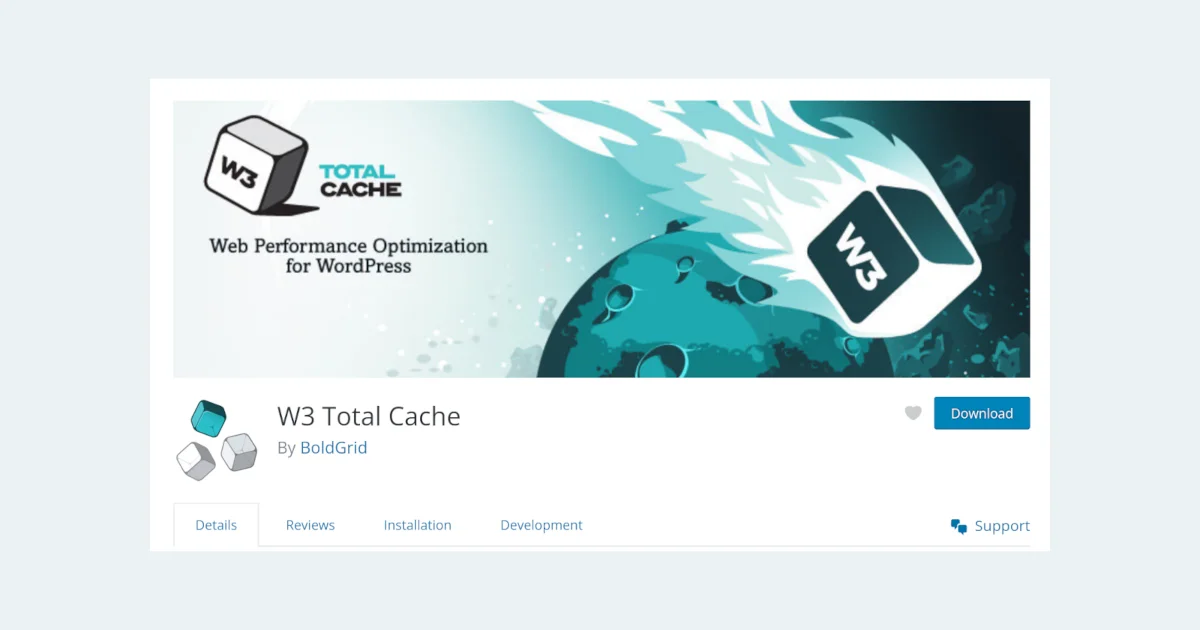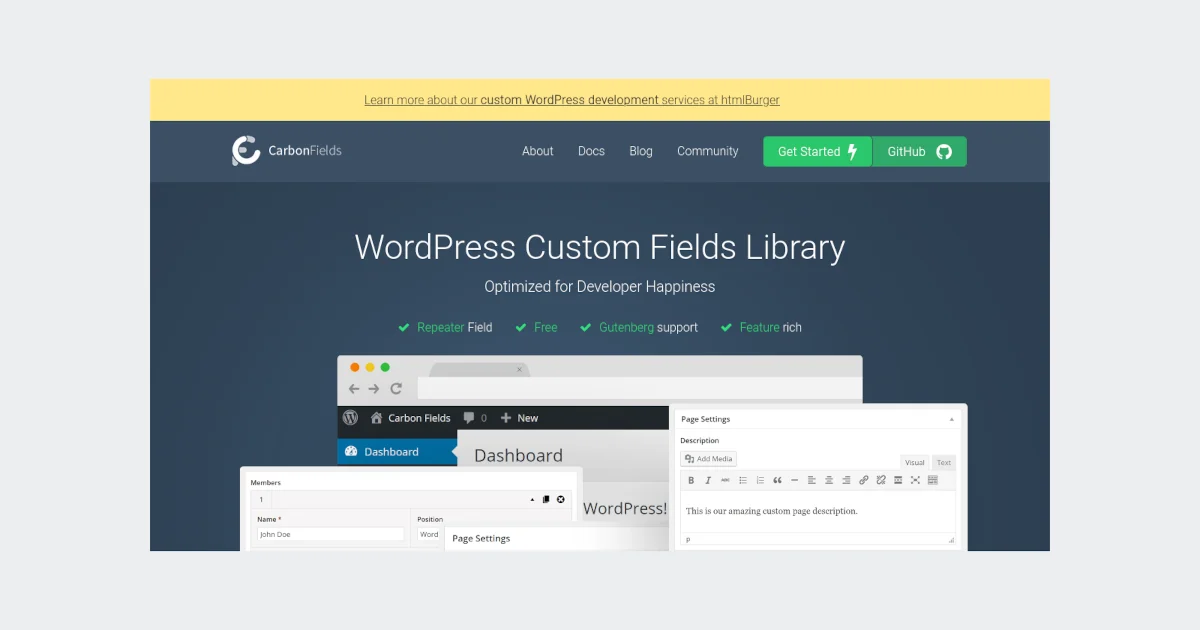
You may have encountered the need to create custom fields to store extra information for your posts, pages, or custom post types. However, the default custom fields feature in WordPress can be limited in functionality and can be challenging to use, especially for beginners.
Enter Carbon Fields, a free WordPress plugin that allows you to create custom fields with ease and flexibility. In this article, we’ll explore the benefits of using Carbon Fields and how it can improve your WordPress website.
What is Carbon Fields?
Carbon Fields is a WordPress plugin that allows you to create custom fields for your posts, pages, and custom post types. With Carbon Fields, you can add various types of fields, such as text, textarea, image, file, select, checkbox, radio, and more.
Carbon Fields also allows you to group fields into tabs and repeatable sections, which can be useful for creating complex forms and data structures. Additionally, Carbon Fields comes with built-in support for creating custom options pages, which can be used to add settings and options to your WordPress theme or plugin.
Benefits of using Carbon Fields
Easy to use: Carbon Fields is straightforward to use, even for beginners. The plugin comes with a user-friendly interface that allows you to create custom fields with just a few clicks. You can also customize the field settings, such as the label, description, default value, and more, to suit your needs.
Flexible: Carbon Fields is highly flexible and can be used to create any custom field that you can imagine. You can add various types of fields, group them into tabs and sections, and even nest fields within other fields. This flexibility allows you to create complex forms and data structures, which can be useful for many types of websites.
Lightweight: Carbon Fields is lightweight and optimized for performance. The plugin is designed to load only the necessary code and resources, which can help improve your website’s speed and reduce its load time.
Developer-friendly: Carbon Fields is developer-friendly and comes with a robust API that allows you to extend and customize the plugin’s functionality. You can create your custom field types, add validation rules, and even integrate with third-party plugins and services.
Open source: Carbon Fields is an open-source project, which means that anyone can contribute to its development and improvement. The plugin is continually being updated and improved by its community of developers, which ensures that it remains up-to-date and secure.
Conclusion: Carbon Fields is an excellent WordPress plugin for creating custom fields. Its ease of use, flexibility, lightweight nature, developer-friendliness, and open-source nature make it an attractive option for anyone looking to improve their WordPress website’s functionality.
So, if you’re tired of the limited functionality of WordPress’s default custom fields and want a more robust solution, give Carbon Fields a try. With Carbon Fields, you can create custom fields that meet your exact needs and take your WordPress website to the next level.