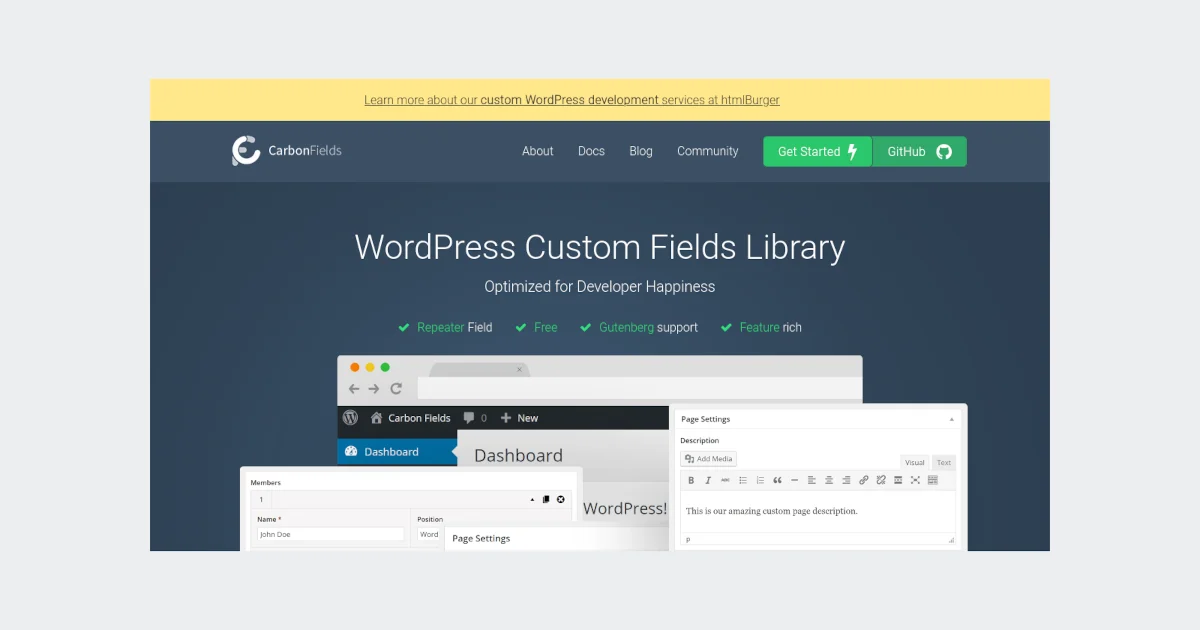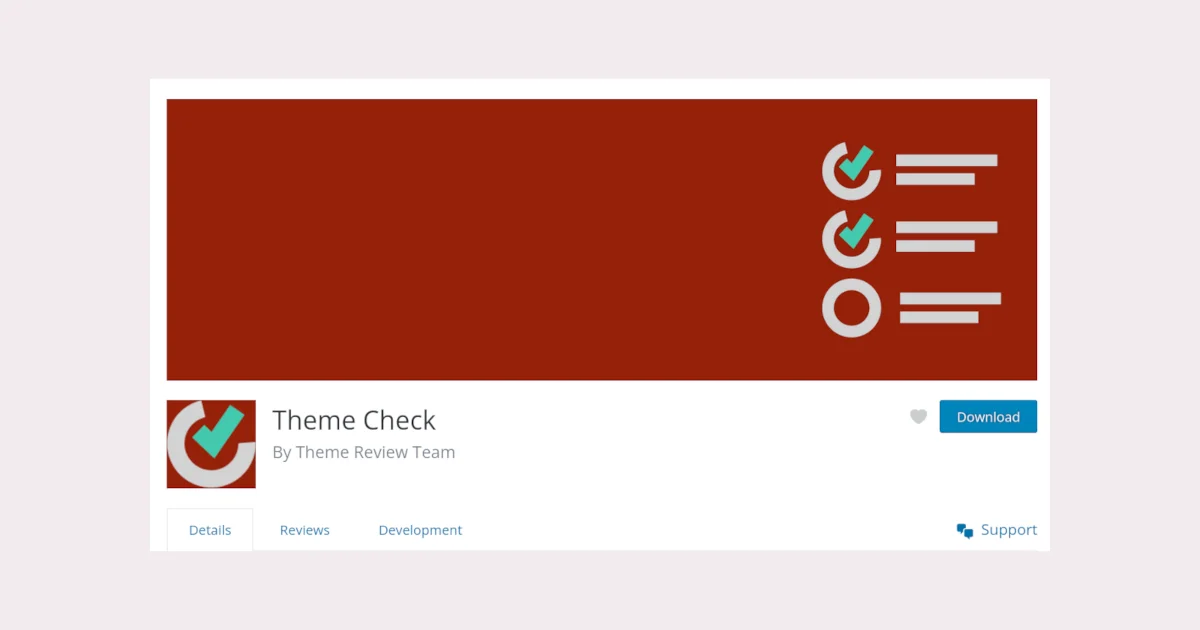Query Monitor is a popular WordPress plugin that helps you monitor and debug database queries, hooks, and actions in real-time. It’s an excellent tool for developers to analyze the performance and troubleshoot issues in WordPress sites. In this article, we’ll discuss the advantages and features of the Query Monitor plugin in detail.
Advantages of Query Monitor Plugin
Real-time Monitoring: Query Monitor provides real-time monitoring of database queries, hooks, and actions, so you can see how your website is performing at any given moment.
Easy to Use: The plugin is easy to install and configure, and you can start monitoring your website right away.
Detailed Reports: Query Monitor generates detailed reports on database queries, PHP errors, and other issues, so you can quickly identify and fix problems.
Customizable: The plugin is highly customizable, and you can choose which data to display and how it’s displayed.
Compatibility: Query Monitor is compatible with other plugins and themes, so you can use it with your favorite tools.
Features of Query Monitor Plugin
Database Queries: Query Monitor shows you all the database queries executed on your website, including their execution time and the function that executed them.
Hooks and Actions: The plugin displays all the hooks and actions that are triggered on your website, along with the number of times they were called and the functions that hooked into them.
PHP Errors: Query Monitor highlights any PHP errors that occur on your website, so you can quickly diagnose and fix them.
Template Suggestions: The plugin provides template suggestions for the current page, so you can easily find and edit the relevant template files.
Request Details: Query Monitor displays detailed information about the current request, including the HTTP method, URL, and the WordPress user who initiated it.
Conclusion
The Query Monitor plugin is an essential tool for WordPress developers who want to optimize their website’s performance and identify and fix issues quickly. Its real-time monitoring, detailed reports, and customizable features make it a must-have for any WordPress site.