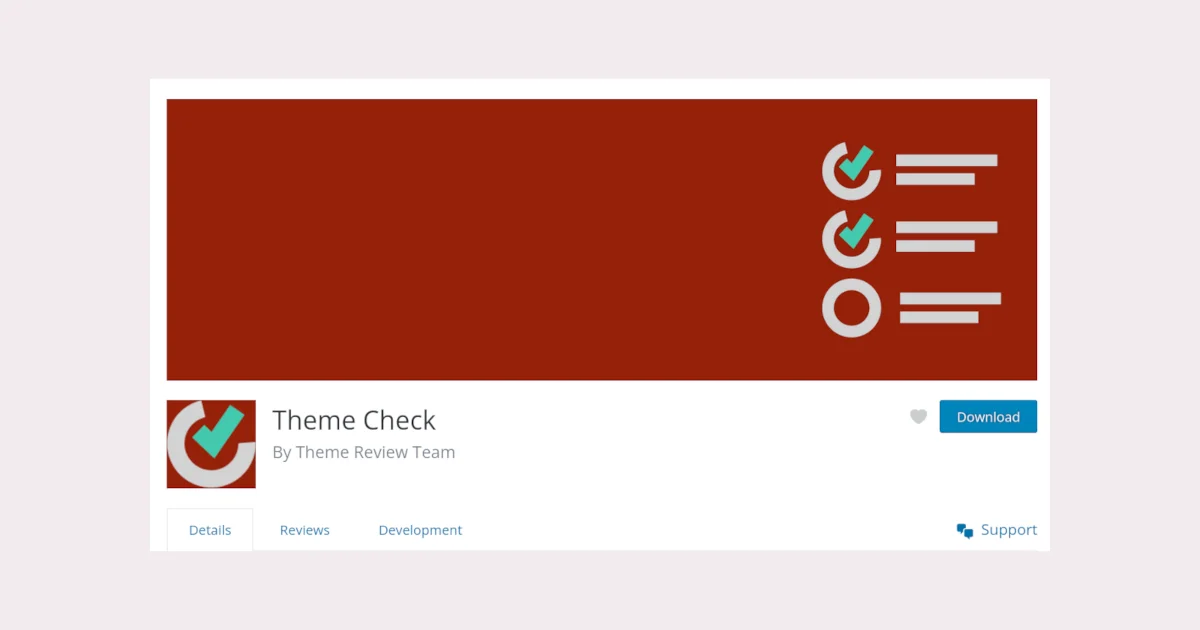
As a professional WordPress developer, I know how important it is to have a functional and optimized website. And one of the key factors that contribute to a site’s success is the theme that you choose. However, finding the right theme can be a daunting task, especially when you’re not sure if it meets all the necessary standards.
Fortunately, there’s a plugin that can help make this process easier: Theme Check. In this article, we’ll take a closer look at what Theme Check is and how it can benefit you as a developer.
What Is Theme Check?
Theme Check is a free WordPress plugin that allows you to test your theme against the latest WordPress coding standards and practices. It checks your theme for a variety of issues and ensures that it meets the requirements of the WordPress Theme Review team.
Why Use Theme Check?
There are several advantages to using Theme Check, including:
Improved Site Performance: Theme Check helps you identify any code or design issues that may be slowing down your site. By correcting these issues, you can improve your site’s performance and provide a better user experience for your visitors.
Compliance with WordPress Standards: As a developer, you want to ensure that your theme is compliant with the latest WordPress standards and practices. Theme Check helps you identify any issues that may be preventing your theme from being approved by the WordPress Theme Review team.
Improved SEO: Search engine optimization (SEO) is an essential part of any website. Theme Check helps you ensure that your theme is optimized for SEO, which can help improve your site’s search engine rankings.
Better User Experience: By ensuring that your theme is optimized and compliant with WordPress standards, you can provide a better user experience for your visitors. This can lead to increased engagement and conversions on your site.
How to Use Theme Check
Using Theme Check is simple. Once you’ve installed and activated the plugin, you can run a scan on your theme. The plugin will then generate a report that lists any issues that need to be addressed.
Some of the issues that Theme Check looks for include:
- Deprecated WordPress functions
- Unsafe and insecure code
- Accessibility issues
- Use of non-standard code
- Performance issues
Once you’ve identified any issues, you can then work to correct them and ensure that your theme meets all the necessary standards.
Conclusion
In conclusion, Theme Check is a valuable tool for any WordPress developer. It helps you ensure that your theme is optimized, compliant with WordPress standards, and provides a better user experience for your visitors. By using Theme Check, you can improve your site’s performance, SEO, and overall success.

